4 Ways to Refresh your Current Cyber Hygiene this Summer
Stay safe this summer!
From scam phone calls and text messages, to junk emails, this year has shown that cyber breaches are a threat that come in all shapes and sizes. It’s important that we stay vigilant in our current cybersecurity measures and implement new ones.
Read along to learn four of the most efficient ways you can maintain your current cyber safety practices as the summer approaches!
1. Watch Out for Phishing
Phishing is when a scammer contacts you using email, phone or text message and attempts to trick you into handing over money or sharing your personal information. As the IRS simply puts it, “the easiest way for criminals to steal sensitive data is to simply ask for it.” Some examples are:
- Unprompted communication from a company. This can be any unusual or unexpected communication from a company could be a scam.
- An attempt to instill panic. Such as sending a fake invoice of money owed.
- Requests that you act now. scammers aim to create a sense of urgency to get you to act before you have time to think. Trusted institutions like your bank or the government don’t ask you to act immediately and least of all, require you to send them any personal information.
- Generic greetings: Look out for generic or unusual greetings such as “Hi dear” or simply “Hello.” If it’s followed by a request that you click a link or hand over any personal information.
2. Strengthen Your Passwords
Strengthen your password practices with the following strategies:
- Use a password manager. Password managers help you keep track of all of your passwords and make it easier to create unique, strong passwords that use hard-to-guess combinations of letters and numbers.
- Do not use the same password on multiple accounts.
- Change passwords as needed. Many cybersecurity experts recommend that you change your password several times a year.
3. Tidy Up Your Social Media Habits
- Delete the accounts you no longer use. Unused accounts can be especially vulnerable because it may take you longer to notice that they’ve been compromised. Simply deleting an app from your phone won’t limit your exposure, so be sure to deactivate the account itself.
- Watch for email alerts. If you receive a security alert to your email that someone has attempted to log in to your account from an unrecognized device or location, take the alert seriously and follow the instructions to secure your account.
- Enable two-factor authentication.
- Update your privacy settings.
4. Keep Your Devices up to Date
If you’re always putting off software updates, you’re leaving your device open to malware threats.



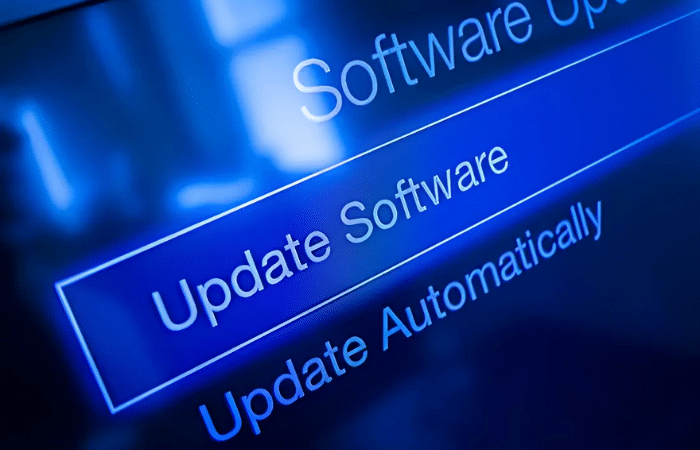

0 Comments