How to make sure that your remote work is as safe from hackers as possible.
As our country has shifted to remote work following the outbreak of Coronavirus, this new way of productivity is also having its own risks. In March of this year, the National Cybersecurity and Infrastructure Security Agency issued an alert about the risks of remote working. It is now more important than ever to secure your work and identity.
7 Tips To Keep In Mind During Remote Work
1. Phishing
Phishing emails are now more than ever trying to target employees. Be careful that you with what you believe is a work related attachment. Sometimes it is easier to click on bait with company email because you expect all of them to be work related, but beware, hackers know this.
2. Strong passwords
It can’t be emphasized enough the importance of complicated passwords as well as never repeated a password across different accounts. NEVER make the password to your email address the same as one that is linked to your credit card information with another account.
3. Mobile threat
With remote work, many people are using their mobile devices to do work as well. Stay alert with receiving any text message with links or attachments from someone you do not know.
4. Secure emails
Be sure you are sending an encrypted email when it contains personal information.
5. Secure network
Only connect to wifi networks that you know are secure. If you are using free wifi, your data can be easily accessed by a hacker.
6. Video Meetings
Only use paid accounts such as through zoom or webex to avoid anybody else gaining access. Use a unique ID and passwords for calls as well as create a waiting room so that individuals cannot join unexpectedly.
7. Unattended Devices
Do not leave your computer in the car. It might seem like an easy thing to do while you run an errand, but be warned that there are a lot of people that watch in parking lots hoping to gain access to a device. Leaving your computer unlocked and unattended is not safe practice. Make sure that you are taking your computer wherever you need to be.



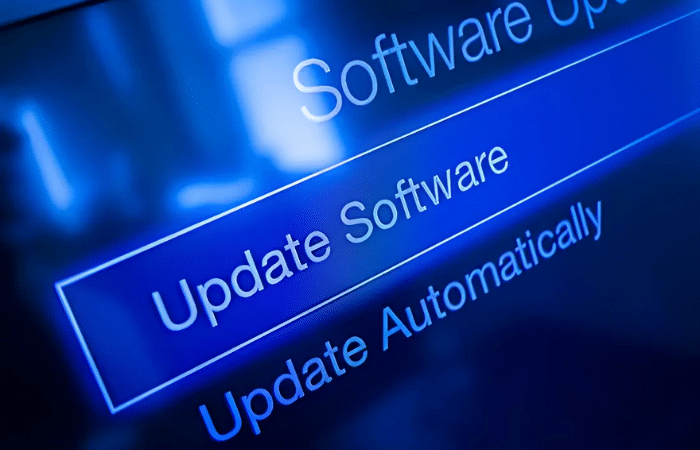

0 Comments