With the launch of the iPhone 12 approaching, reports have shown scams related to “free trials” have surfaced
The Identity Theft Resource Center has reported that there is a scam going around concerning a “free trial” of the iPhone 12. Scammers are targeting mobile devices and sending text messages as an Apple chatbot to offer these alleged trials.
With a release date due for October, The iPhone 12 has led to much anticipation amongst fans. Identity thieves are using this as an opportunity to gain credit card information of eager aficionados.
Thieves are sending false text messages claiming to be an Apple chat bot with a link that will take you to input your delivery information for the supposed “testing group for a free trail” but in actuality. It then prompts you to input your credit card information for the “delivery charge” of the device.
Experts have informed that the format of this scam is very convincing. Sophos provided the image below as an example of what some of these apple scams looks like.
7 Tips to help protect your medical identity with the upcoming flu season:
1. There Is No Such Thing As “Free”
It its easy to be compelled by the words “free” but nothing is really ever free. If you’re not paying the product, then you’re the product.
2. Links
Never ever click a link that was sent to you via text or email. Unless coming from a trusted contact, do not open.
3. Grammatical Errors
If there are any grammatical errors, the link is likely false. In some instances, it will take you to a website that may even look real but it a copy controlled by them. More on this in our Pharming blog post!
4. Know Legitimate Emails
You can learn how to identity a legitimate apple emails. If the emails asks you for the following then they are false:
- Social Security Number
- Mother’s maiden name
- Full credit card number
- Credit card CCV code
Emails from the App Store, iTunes Store, iBooks Store, or Apple Music purchases will never ask you for the above information. If you are being asked to update your account, do so ONLY by going to your Settings app directly within your Apple device.
5. If you are phished
If you already provided your information to a phishing scam, please call our Restoration Specialists at 855-287- 8888.



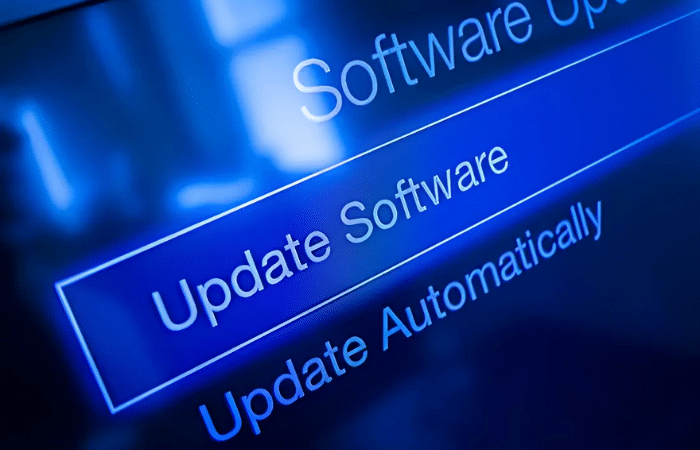

0 Comments