Phishing 101: What It Is, How It Works, and How to Fight Back
Phishing is a deceptive tactic used by cybercriminals to trick individuals into revealing sensitive personal data. Often disguised as legitimate communication—like an email, text message, or phone call—these scams aim to manipulate people into sharing confidential information such as usernames, passwords, bank account details, or credit card numbers.
The term “phishing” plays off the word “fishing,” where bait is cast to lure in victims. In this case, the bait comes in the form of messages that look trustworthy but are carefully crafted to mislead.
Why Phishing Remains a Top Cyber Threat
Phishing is one of the most common and successful cyberattack strategies.
- Over 90% of cyberattacks begin with a phishing email (according to CSO Online).
- In 2023 alone, phishing attacks increased by over 150% globally (Zscaler ThreatLabz).
- $1.3 billion was lost to phishing in the U.S. in 2022, according to the FBI’s Internet Crime Complaint Center (IC3).
- Email phishing accounts for 80% of all reported security incidents.
These numbers highlight phishing’s massive scope—and the need for constant vigilance.
How Phishing Attacks Unfold
Phishing attacks usually follow a familiar pattern:
- Crafting the Hook – The attacker meticulously researches the target—using social media, company data, or public records—to create messages that seem genuine.
- The Delivery – Messages often contain fake logos, official-looking headers, and domain-like sender addresses.
- The Hook – These messages create urgency—or invoke fear—prompting users to click links, open attachments, or reply with confidential information.
- Harvesting Data or Infection – Users are directed to counterfeit websites to enter credentials or unknowingly download malware that steals data.
- Follow‑through – Harvested information may be leveraged for identity theft, account takeover, ransomware, or sold on the darknet.
Why People Fall for Phishing
Phishing relies on psychological triggers such as:
- Urgency (“Act now or lose access”)
- Authority (a message seemingly from a boss, bank, or government agency)
- Curiosity or fear (unusual activity alerts or prize offers)
Even savvy users can be fooled by phishing’s evolving sophistication.
Common Variants of Phishing
There’s no one-size-fits-all attack. Cybercriminals use many flavors of phishing to target individuals and organizations with increasing precision.
1. Email Phishing
The most common form. Attackers send bulk emails posing as trusted organizations (banks, retailers, service providers) to trick recipients into clicking malicious links or downloading malware.
2. Spear Phishing
A targeted form of phishing. Attackers customize messages for a specific person or organization, often using personal data (e.g., full name, job title) to appear credible. The goal is typically to steal credentials or gain access to systems.
3. Whaling
Phishing that targets high-profile individuals such as CEOs or CFOs. These emails often mimic legal requests, invoices, or executive actions, aiming to extract sensitive company data or authorize fraudulent payments.
4. Smishing (SMS Phishing)
Phishing via text messages. Victims receive a text that appears to come from a delivery service, financial institution, or government agency, with links leading to malicious websites or data collection forms.
5. Vishing (Voice Phishing)
Scammers make phone calls pretending to be from banks, IT support, or law enforcement. They may ask for credentials, request verification codes, or persuade users to install remote access tools.
6. Clone Phishing
An attacker copies a legitimate email the recipient has already received but replaces legitimate attachments or links with malicious versions. It appears to be a follow-up from the same sender.
7. Pharming
Instead of tricking users into clicking malicious links, pharming redirects them from a legitimate website to a fake one by corrupting the DNS system. Victims think they are on the correct site but are handing over data to criminals.
8. HTTPS Phishing
Attackers set up phishing websites with HTTPS and a padlock symbol to create a false sense of security. Users mistakenly assume the site is legitimate because of the secure-looking address bar.
9. Evil Twin Phishing
A fake Wi-Fi hotspot is created to mimic a legitimate one (e.g., in a coffee shop or airport). Once connected, attackers can intercept sensitive data transmitted over the network.
10. Watering Hole Attacks
Hackers compromise websites that a specific group (e.g., employees of a company or government agency) is known to visit, infecting the site with malware to target visitors.
11. Image-Based Phishing
Emails or websites use image-based content (like fake login screens or buttons) that conceals malicious links, bypassing traditional email filters and luring users to interact.
12. Search Engine Phishing
Cybercriminals create fake websites offering services or products and manipulate search engine optimization (SEO) to rank them high in search results. Users looking for deals or help may land on these fraudulent pages.
13. Man-in-the-Middle (MitM) Attacks
Attackers intercept communications between two parties (e.g., a user and a bank) without either party knowing. They can steal login credentials or session cookies in real time.
14. Business Email Compromise (BEC)
Attackers gain access to—or impersonate—a legitimate business email account and trick employees into transferring money or sensitive data. These attacks are often sophisticated and well-researched.
15. QR Code Phishing (Quishing)
Victims scan a malicious QR code posted online or in a public space. The QR leads to a phishing site or downloads malware onto the device, bypassing traditional click-based defenses.
16. Social Media Phishing
Attackers use fake profiles or compromised accounts to send messages containing malicious links or to steal credentials through fake login pages that mimic platforms like Facebook, Instagram, or LinkedIn.
Why Attackers Resort to Phishing
When it comes to cybercrime, phishing offers a high return with minimal effort. It’s fast, scalable, and alarmingly successful at bypassing even the most sophisticated security systems.
- Financial Gain: Direct theft or selling data on the dark web.
- Espionage or Sabotage: For profit or to compromise organizations.
- Network Penetration: A successful email can open gateways to breach entire company systems.
Recognizing Red Flags and Protecting Yourself
Look out for:
- Sender’s address deviates slightly from the legitimate one (e.g., G00gle.com).
- Generic greetings, urgent requests, grammatical issues, or suspicious domain suffixes.
- Unattended downloads or prompts from pop-ups.
- Links to unverifiable URLs or received unexpectedly.
Best Practices to Prevent Phishing
Staying safe from phishing doesn’t require advanced tech skills—just smart habits, a critical eye, and the right tools. Here’s how to build your defense.
Pause and verify – Don’t rush. Open a browser separately to check if communication is genuine.
Check URLs and domains – Inspect for misspellings or unusual domain patterns.
Fake credential method – Try entering a dummy password: real sites reject invalid creds, fakes may not.
Advanced filtering tools – Use AI-based URL filters and link protection to block suspicious content.
Multi-factor authentication (MFA) – Adds an extra layer of defense, though it’s not foolproof.
Educate consistently – Teach staff to spot spear phishing, whaling, and how to respond/report. Simulations help.
Keep systems updated – Regular patches help block phishing vectors like browser exploits.
Email header forensics – Check metadata to validate sender authenticity.
Deploy filters and take‑down services – Spam filters, browser warnings, reputation databases, and DMARC help curb phishing traffic.
Report incidents – Report to internal security teams and external bodies like CISA/APWG.
Final Takeaway
Phishing remains one of the most pervasive and advanced cyber threats today. Its many forms—from mass-sent scams to elite executive-targeting schemes—mean that prevention demands technical safeguards plus human vigilance. By combining filtration systems, continual user training, strict verification practices, and timely reporting, individuals and organizations can significantly reduce their risk profile.
To protect yourself from these deceptive phishing attempts, it’s essential to stay vigilant and use tools that add an extra layer of security. iLOCK360 helps safeguard your personal information by offering identity protection services, including real-time alerts, dark web monitoring, and secure password management. By partnering with a trusted service like iLOCK360, you can better detect and defend against phishing threats—before your information is compromised.
Click here to learn more.



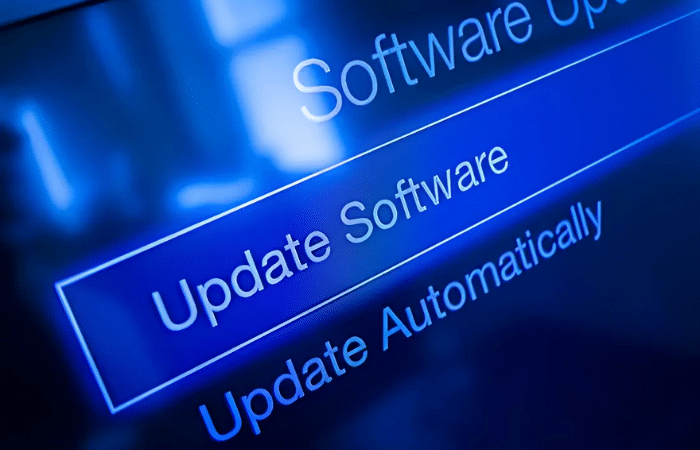

0 Comments