Understanding Internet Cookies and Cybersecurity Risks
From online shopping carts to auto-filled passwords, internet cookies quietly power much of our everyday browsing. But while they make online experiences smoother, they can also pose privacy and security dangers if left unchecked.
Understanding how cookies work and what threats they can expose you to is an essential step in protecting your digital identity.
What Are Cookies, and Why Do They Matter?
Cookies, though they sound delicious, are tiny text files that websites store on your computer or device when you visit them. Their primary role is convenience: they remember your preferences, login status, and behavior so you don’t have to start from scratch each time you return.
For example, if you shop on an e-commerce site and add some items to your cart without logging in, cookies keep that cart intact. They also save your language settings, auto-fill forms, and help personalize content.
But not all cookies are created equal. Some go beyond convenience and begin to track your behavior across multiple websites. These are often third-party cookies, and they can gather a surprising amount of information about your interests, purchases, and habits.
The Reality of Cookie-Related Security Risks
Although cookies themselves aren’t risky and don’t carry malware or viruses, they can be an open portal to cyber threats if used wrong. Some examples of potential cookie-related vulnerabilities include:
Session Hijacking: Hackers may intercept cookie data from public or unsecured Wi-Fi networks, gaining unauthorized access to your accounts.
Cross-Site Scripting (XSS): Attackers inject malicious scripts into cookies, tricking your browser into performing actions you didn’t intend.
Tracking and Profiling: Ad networks or data brokers use cookies to build detailed user profiles without your direct knowledge or consent.
Persistent Logins: Automatically staying logged in via cookies is an easy path for someone to access your accounts if they obtain your device.
Five Proactive Strategies for Cookie Safety
If you want the benefits of cookies without the cybersecurity headaches, there are several simple but effective steps you can take.
1. Understand Your Cookie Settings
Most browsers allow you to control how cookies are stored. Meaning, that you can block third-party cookies entirely or just delete all cookies every time you close your browser. To do so, go explore your browser’s privacy settings and tailor them to match your comfort level.
2. Use Incognito or Private Browsing Mode
Private browsing modes don’t save cookies once you close the window, nd that makes it useful for situations where you want to avoid long-term tracking or storing sensitive login data.
3. Stay Logged Out on Shared Devices
Avoid staying logged into accounts, especially banking, email, or social media, on public or shared computers. Just keep in mind to log out and clear your browser history and cookies before leaving.
4. Install Trusted Security Extensions
Security first, and a great way to do it is with browser extensions like ad-blockers, anti-tracking tools, and script blockers can provide added layers of cookie and privacy protection. Stick to reputable tools with high ratings and transparent data policies.
5. Regularly Clear Your Cookies
Clearing your cookies and cache periodically would be your best habit. This move will help you prevent long-term tracking. But also, frees up your storage and ensures that outdated session data is wiped clean.
Recognizing the Bigger Picture
Cookies are just one piece of a much larger puzzle when it comes to online safety. Being informed about the way they work will help you get the right balance between convenience and caution.
And without doubt, in this increasingly digital world, the small steps can make a big difference in keeping your information secure.
Stay Safe with iLOCK360
At iLOCK360, online safety starts with awareness. Our identity theft protection and credit monitoring services alert you to suspicious activity and provide guidance on keeping your personal data secure.
From browser cookies to full-scale identity theft, we help you stay ahead of evolving threats. Reach out today to learn more about protecting your online presence with confidence.
Click here to learn more.



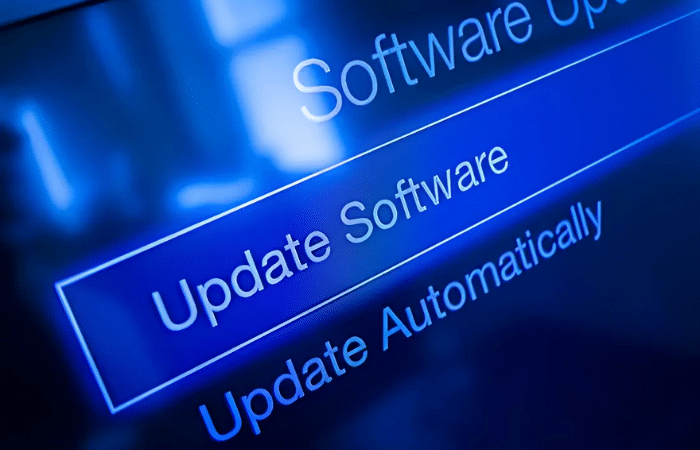

0 Comments