Navigating the Web Wisely: 7 tips to Spotting Unsafe Links
The internet connects us to a wealth of information, services, and each other in ways we never imagined, making it an essential part of our daily lives. But there are also hidden risks in this huge online space. Cybercriminals constantly adapt their strategies, and one of their most dangerous weapons is the fake link. From sneaky phishing scams to downloads that can infect your device with malware, clicking on the wrong link can cause serious issues. By using some simple tools and adopting a few easy habits, you can greatly lower your chances of falling for harmful links. Consider this your basic guide to being a cautious and savvy internet user.
1. Check Who Sent the Message
The first step to stay safe is to look closely at where the link is coming from. It could be in an email, on social media, or in a chat app, so take a second to think about who sent it.
- Email Check: If you’re using Gmail, you can click the little arrow next to the sender’s name to see their full email address. If the name looks different from the email, that’s a big warning sign. Be careful with emails that sound too generic or have weird symbols.
- Other Apps: Even if a message looks like it’s from someone you know on Facebook or WhatsApp, be careful. Sometimes, their accounts can get hacked, and bad people use their names to trick you into clicking something. Always be a little suspicious, even if it seems like it’s from a friend or family member.
2. Examine the Website for Familiarity
Examine the URL itself carefully when a link promises to send you to a popular website. The standard domain name (e.g., amazon.com, yourbank.com) is usually the first thing that appears in legitimate links to well-known websites like Amazon or your bank. The specific page or product to which you are being redirected is typically specified in the following portions of the URL.
- Watch Out for Lookalikes: Phishing scams sometimes use URLs that look quite similar to authentic ones but have minor changes. Keep an eye out for extra words, odd hyphen placements, or alternative domain extensions (such as.net rather than.com).
- Subdomains vs. Completely Different Domains: If the section preceding the primary domain is different (for example, “accounts.amazon.com”), it’s usually okay. This denotes a particular area of the official website. But proceed very carefully if the core domain itself is changed.
- Telling Typos: In the hopes that people will type incorrectly and end up on their malicious pages, scammers commonly register domain names that are misspellings of well-known websites. Make sure the URL is spelled correctly every time.
3. Use Link Expanders to Reveal Shortened URLs
Links can occasionally arrive in a condensed format, looking like a random string of characters. Although link shorteners serve valid purposes, they can also mask a potentially hazardous connection’s actual destination.
- Identify the Location: Use a free online link expander tool before clicking on a shortened URL. By displaying the complete web address that the short link leads to, these tools let you check it for any warning signs before you visit the website
- Frequently Used Link Expanders: There are a number of trustworthy solutions on the internet, including Check TinyURL, Link Expander, t.ly, and LinksGPT. The program will immediately display the complete URL when you simply paste the shortened link into it.
4. Make Use of Link Checkers’ Capabilities
Use online link checker tools if you want an additional degree of security or a more hands-off approach. These sites provide a report on the security of a particular URL after comparing it to multiple security databases.
- Automated Security Analysis: Link checkers automate the process of confirming the legitimacy of a website and looking for phishing efforts, known malware distribution, and other security risks. This provides a more thorough evaluation than just manual inspection
- Credible Link Verifiers: There are numerous reputable link checkers available, such as e.Veritas URL Checker, W3C Link Checker, PSafe Link Checker, and VirusTotal. The tool will give you useful safety information if you only paste the website you wish to check into it.
5. Strengthen Your Security with Protective Software
Although the mentioned strategies are essential for maintaining proactive link safety, they should be regarded as a supplementary layer of defense. The cornerstone of your protection should be a strong antivirus and security software installed on your devices.
Real-time Defense: Comprehensive security suites operate continuously in the background, monitoring websites and downloads in real-time to detect and prevent harmful content, irrespective of the browser utilized.
- Email and Internet Safeguarding: Numerous security suites come equipped with email scanners capable of identifying suspicious attachments and alerting you to phishing links found in emails. They frequently also include web protection features that actively prevent access to recognized hazardous websites.
- Beyond Basic Protection: While operating systems typically offer fundamental security tools such as Microsoft Defender, it is advisable to investigate more extensive free or paid antivirus options for superior defense against the constantly changing landscape of online threats.
6. Hover Before You Click (Especially on Desktop)
On desktop browsers, an often underestimated technique is to hover the mouse cursor over a hyperlink without clicking. This action generally displays the actual URL in the browser’s status bar, typically located at the bottom left or right of the window. The advantage of this preview is that it allows users to check the genuine destination of the link prior to making a decision to click. This is especially beneficial in emails or on websites where the visible text may be deceptive.
For instance, a button may state ‘Click here for a free iPad,’ yet hovering could expose a dubious URL that is unrelated to any legitimate promotion. It is advisable to cross-reference the displayed URL with the link text or the surrounding context. If there is a discrepancy or if the revealed URL appears unfamiliar or suspicious, it serves as a strong warning that the link may be harmful.
Regarding mobile devices, although hovering is not directly applicable to touchscreens, a similar effect can often be achieved by long-pressing a link, which typically presents a preview of the URL or a context menu that includes the link.
7. Be Wary of Urgent or Enticing Language
Cybercriminals frequently utilize psychological strategies to coerce individuals into clicking links impulsively. Exercise caution with links found in messages that trigger intense emotions or urgency.
- The Urgency Strategy: Expressions such as ‘Your account has been suspended!’, ‘Immediate action required!’, or ‘You’ve won a limited-time offer!’ serve as significant warning signs. Scammers seek to instill a sense of panic or excitement that overrides your ability to think critically. Reputable organizations seldom employ such forceful language in their communications
- Offers That Seem Too Good to Be True: Approach links that promise incredible deals, free products, or substantial rewards for little effort with skepticism. If it appears too good to be true, it likely is. These links often direct you to phishing sites intended to capture your personal data or install malware
- Requests for Immediate Information: Be wary of links that demand sensitive data such as passwords, credit card numbers, or social security information under pressing conditions. Legitimate businesses typically utilize secure methods for processing such information and will not generally request it through unsolicited links in emails or messages.
Being Safe Online in a Connected World
To use the internet safely, you need to be careful and use the right tools. By following these tips, you can learn to spot and steer clear of dangerous links, making your online time safer and more enjoyable. Just remember, taking a second to think before you click can prevent a lot of trouble later. Keep yourself updated, stay alert, and surf the web with assurance.
Click here to learn more about how iLOCK360 can help keep you safe while searching the web.



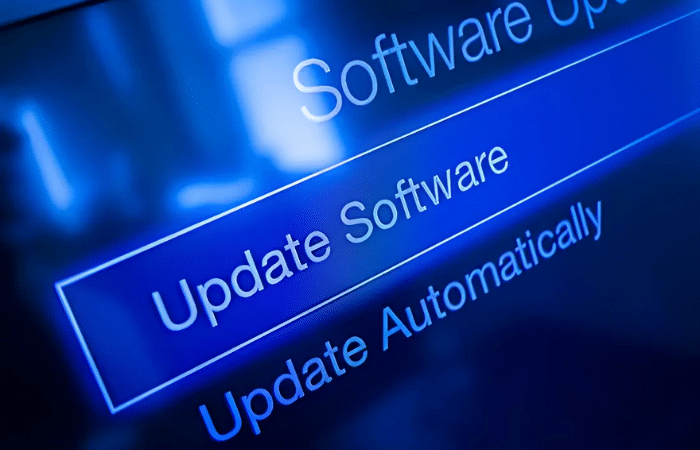

0 Comments