“Essential Tips for Safeguarding Your Personal Information Online”
In today’s digital world, filled with so much personal information, it is vital to keep our information safe and secure. It is a known fact that hackers and cybercriminals will find every avenue to access this data and use it in all the worst possible ways. Therefore, you must protect your information by exhausting every resource you can.
For this, there are multiple ways to do it, but the common user often does not know or know that he has at his disposal a variety of tools and resources to protect himself. That’s why to help you, our specialists at iLOCK360 shared with us some simple and practical tips that will help you keep your personal information completely safe on the Internet.
Take note and take advantage of them:
1. Create backups
There are many ways in which your data can be compromised even if you take various measures, so it is very important that you not only keep them protected against theft but also protect them against deletion. For this, the ideal is always to create backup copies. If some of your data is leaked, the backup copies will serve to back you up in many aspects.
2. Enable multi-factor or two-factor authentication (2FA).
The methods of vandalization by cybercriminals evolve as our technology evolves. So it is also necessary to redouble security with security features such as multi-factor authentication when logging in to our digital accounts. If you activate two-step verification in all your applications, or as many as possible, you will be able to prevent most of the threats related to identity theft or data leakage.
3. Verify your email URLs
Creating fake email domains is one of the most famous tactics of digital thieves to trick users, asking them to perform some action that appears to come from an official site. A common example is sending emails to a company’s accounting staff posing as its CEO and asking them to transfer money to another account. So always make sure that the domain of the e-mail address matches where the message should come from (for example, if you work at Apple, the e-mail should end in @apple.com).
4. Use the password manager
A good password is not easy to remember as it usually has multiple characters, uppercase, lowercase, numerals, and special characters. But when creating a new password we usually enter information that we already know by heart, such as your ID, and this is not secure at all. On the other hand, by using a password manager, each password will be different, and it will also allow you to use a different username for each account. This is also highly recommended.
5. Place the cursor over URLs before clicking to ensure their legitimacy.
Malware travels very easily through email messages that claim to come from real sources, whether they are newsletters, advertisements, etc. So to make sure you are not entering a fake page, check the link by hovering your mouse over the URLs, and you will see at the bottom of your screen the full link to which it redirects.
6. Read the EULA (End User License Agreement) carefully.
Never sign anything without reading it first, this is a recommendation for everything, and it applies equally to the EULAs of companies that request our data. For convenience and speed, we accept to give away our personal data without realizing what we are giving up, such as: Who does the data belong to, how will it be used and where will it be stored?
7. Activate your VPN
Having a virtual private network (VPN) service will be one of the best shields to protect your privacy, since it keeps your data safe from prying eyes, especially when connected through a Wi-Fi network. Therefore, look for a known and trusted commercial VPN, as many free VPNs can also be scams that end up inserting malware into your data.
8. Disable GPS and microphone access when you are not using them.
Many companies love our digital footprint, because it allows them to reach us to bombard us with contextualized advertising, with what you said, searched for, or the geographic location where you are. And they don’t pay you for it, so why would you share your information with a company that’s going to profit from it? So, enable location services and microphone access only in your most important, trusted, and time-specific applications.
9. Always update the software and operating system
Many times we ignore updates, and this is a serious mistake. Having the latest versions of the operating system and applications on all your devices will help you keep your devices stable and safe from malware, ransomware, and other threats that can take advantage of critical system vulnerabilities and steal your personal data.
10. Invest in an OCR scanner
Along with the backup, having a technological tool to digitize data, such as an OCR (Optical Character Recognition) will help you back up in the cloud all the document information you need to scan, optimally and securely. This will allow you to save PDF files of all the important papers you have and will give you the ease of having it accessible on a mobile device.
11. Configure the Face ID and fingerprint functions.
Many people avoid using Face ID and fingerprint features because they consider this to be providing more personal data, but this is certainly the least outrageous data you could provide. Available on smartphones, tablets, and laptops, these features have proven to us to be more secure than passwords, and easier to use.
12. Never reuse passwords
The most common mistake people make is to keep a common password for all their logins, social platforms, and even bank tellers. And this is the easiest way for any malicious person to hack and access all your data. Create different passwords for each login, platform, or account to ensure security.
13. Subscribe to Haveibeenpwned.com
One tool that tech experts use a lot is haveibeenpwned.com. Here you can keep track of your personal information, as it can identify if your login details have been hacked or breached. It is updated regularly, so all you need to do is enter your email address and you’ll know which sites you’ll need to change your password today.
14. Use long and memorable passphrases
If you create passwords from long phrases that you can remember, your account will be more secure. And if you’re not convinced, you can always turn to tools like LastPass or 1Password. Remember, for your Wi-Fi, you will also need to keep your passwords up to date, just like with your computer.
Follow these tips to secure your personal data, mobile devices, bank account, or absolutely anything that contains digital information.
And protect yourself against cybercriminals!
Call in the Professionals
The realm of cybercrime is backed by significant funding and expertise. When it comes to safeguarding your crucial data, it’s important to recognize that you’re not dealing with ordinary criminals. You’re up against a sophisticated network of professionals. Equip yourself with your own team of experts to give yourself a fighting chance.
iLOCK360 service is professional-grade credit monitoring and identity theft protection ready to go to battle for you. Lock down your identity with iLOCK360 now and cross one more worry off your list.
Click here to learn more.



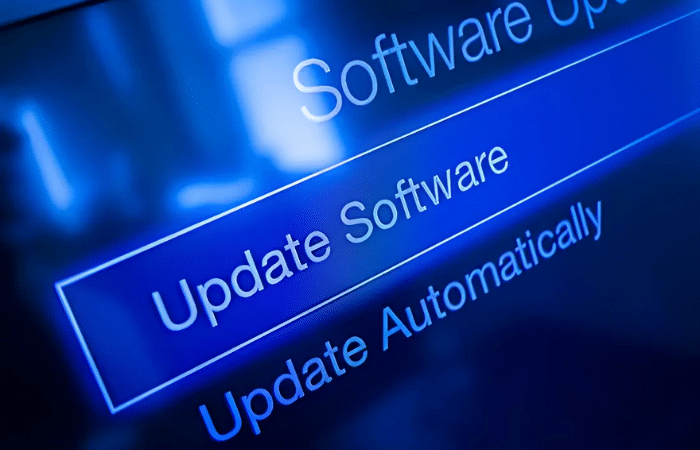

0 Comments